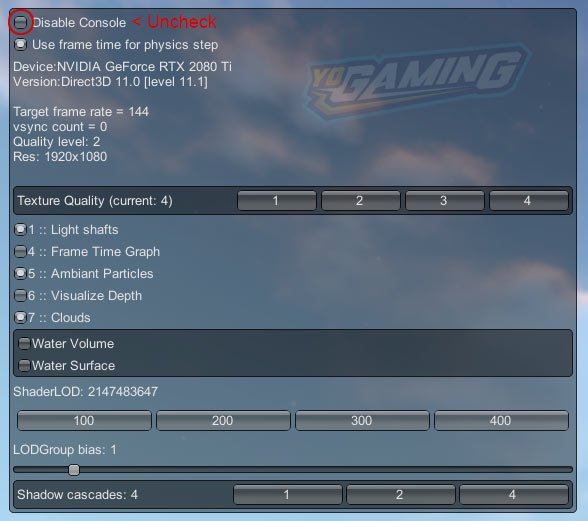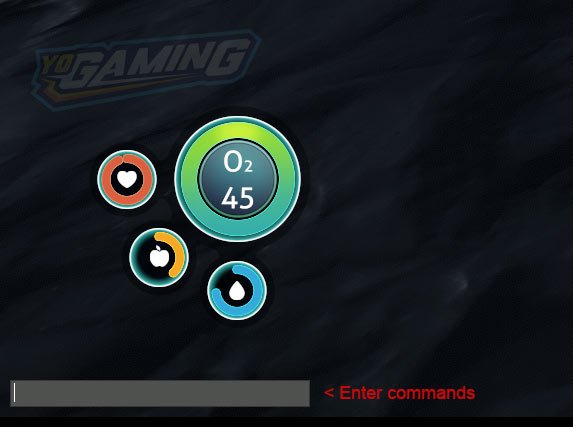Subnautica: Below Zero is the successor to the popular Subnautica game. We have previously written about cheats for Subnautica, but this time we will cover all the cheats, cheat codes and console commands for Below Zero.
In this article, we will explain how to activate the console and use the console commands, which by many is considered as cheats.
Important: using cheats/console commands will disable achievements, so make sure you save your game BEFORE you use these commands!
How to activate the console in Subnautica
Before you can use the cheat codes, you will need to activate the console menu.
You need to open the developer menu, you do this by pressing F3 on your keyboard. Next, you need to free your mouse cursor, this can be done by opening up your PDA. You open your PDA by clicking Tab on your keyboard.
Now uncheck “Disable Console”, example:
After you have activated the console, you can type in commands & cheats by hitting Enter. You can also open the console by pressing ~, Ø or Ö depending on your keyboard layout.
Subnautica: Below Zero Cheats & Console Commands List
This is currently the full list of cheats and console commands in Subnautica: Below Zero. If you find anything not on the list, please leave a comment and let us know.
General Commands & Cheats
[NAME] = Variable, can be an item, object or creature
[#] = Number or value
[x] [y] [z] = Coordinates: x = East & West, y = Altitude, z = North and South
item [NAME] [#] | Adds a specified amount of a certain item to your inventory. Example: item magnesium 10 Adds 10 Magnesium to your inventory. For items with spaces in their name (e.g. Mercury Ore), make them one word (e.g. mercuryore). |
clearinventory | Clears everything in your inventory. |
spawn [NAME] [#] | Spawns a specified amount of a certain object in front of you. Example: spawn hoverfish 2 Spawns 2 Hoverfish. |
filterwater | Causes every Water Filtration Machine on the map to instantly fabricate a Large Filtered Water. |
filtersalt | Causes every Water Filtration Machine on the map to instantly fabricate Salt. |
vehicleupgrades | Gives you every common vehicle module. |
exosuitupgrades | Gives you every Prawn Suit module. |
exosuitarms | Gives you every Prawn Suit arm. |
spawnloot | Spawns: Quartz, Content Magnesium, Copper Ore, Salt Deposit, Goldand 4x Metal Salvage. |
madloot | Gives: Habitat Builder, Survival Knife, 3x Battery, 4x Computer Chip, 5x Creepvine Sample, 10x Titanium and 10x Glass. |
niceloot | Gives: Rebreather, 1 Metal Salvage, 1 Quartz, 1 Copper Ore, 1 Lead, 1 Mercury Ore, Reinforced Dive Suit, Ultra High Capacity Tank, 1 Salt Deposit, 1 Gold, 1 Crystalline Sulfur, 1 Silver Ore, Stasis Rifle, Stillsuit, Compass, Standard O₂ Tank, Radiation Suit, Uraninite Crystal, 1 Cave Sulfur, 1 Stalker Tooth, 1 Kyanite, 1 Diamond, 1 Nickel Ore, 1 Table Coral Sample, 1 Ruby, 1 Coral Tube Sample, 1 Lithium, and 1 Magnetite. |
precursorkeys | Gives you one of each color precursor key. |
hatchingtime | Gives you a Seaglide, 3 Ion Cubes, Fins, a Lightweight High Capacity Tank, Hatching Enzymes, and a Rebreather. |
bobthebuilder | Enables:
Plus adds a Survival Knife, Habitat Builder, Scanner and a Repair Tool to your inventory. |
resourcesfor [NAME] | Provides resources for any specific craftable items. Example: resourcesfor builder Gives you the resources required to craft the Habitat Builder. |
ency [NAME] | Unlocks a specific data base entry. The entry name is case sensitive and requires exact spelling with no spaces. Example: ency hoverfish Will unlock the Hoverfish entry. Using the command: ency all Will give you all of the data bank entries. |
damage [#] | Sets the damage multiplier to your choice. |
damagebase | Breaches all Seabases and damages them. |
instagib | Toggles instagib mode (instant kill). |
invisible | Creatures will ignore you completely. |
filterfast | Reduces the time Water Filtration Machines take to filter. |
fastscan | Reduces the scanning time when using the Scanner. |
fastgrow | Plantable flora will grow within a few moments when placed in any type of planter. |
fasthatch | Eggs will hatch within a few moments after being placed in an Alien Containment. |
fastbuild | Allows you to build modules instantly with the Habitat Builder. Works good together with the |
noblueprints | Allows you to play with all blueprints unlocked. |
nocost | Removed any resource cost of the Habitat Builder, Fabricator, Mobile Vehicle Bay, Vehicle Upgrade Console and Modification Station. |
nodamage | Toggles damage on/off. |
noenergy | Toggles power usage for all vehicles, tools and Seabases on/off. |
nohints | Toggles game hints on/off. |
nopressure | Toggles pressure effects on Seabases and Vehicles on/off. |
nosurvival | Disables your Food & Water requirements in survival mode and hardcore mode. Removes sustenance value on items. Only applicable for Survival and Hardcore modes. |
oxygen | Gives you an unlimited supply of oxygen. Toggle on/off. |
shotgun | Toggles shotgun mode, which allows you to kill creatures by right-clicking on them. |
bubbles | Spawns several bubbles (air) around you. |
lavashell | Gives a Lava Lizard its lava shell. |
seaglide | Spawns an unpowered Seaglide in front you. |
hoverbikevariant1 | Changes all spawned Snowfoxes to variant 1, meaning they have infinite boost and increased jump height. Functionally identical to hoverbikevariant2. |
hoverbikevariant2 | Changes all spawned Snowfoxes to variant 2, meaning they have infinite boost and increased jump height. Functionally identical to hoverbikevariant1. |
skipintro | Kills the player, skipping the intro sequence and spawning them in the ice tunnel. Also gives the player a Seaglide, a Mobile Vehicle Bay, a Survival Knife, a Flashlight, a Stasis Rifle, a Habitat Builder, a Propulsion Cannon, five Floaters, and Fins. |
startexchangerquest | Warps the player to the Exchanger Rocket and gives you a Repair Tool and two Coffee Americanos. |
dig [#] | Removes all terrain around the player in a sphere with a diameter of # meters (max value is 100). This command can put a high strain on the game performance. |
unlock [NAME] | Unlocks a specific blueprint. Example: unlock builder Unlocks Habitat Builder blueprint. |
lock [NAME] | Locks a specific blueprint. Example: lock builder Locks the Habitat Builder blueprint. |
unlockall | Unlocks all blueprints. |
unlockallbuildables | Unlocks every blueprint build by the Habitat Builder. |
unlockdoors | Unlocks all doors in the Alien Bases. Does not apply for sealed doors which need to be cut with the Laser Cutter. |
supplydrop [NAME] | Initiates a certain drop. Example: supplydrop briefing Initiates the supply drop that contains the Sector Zero briefing. Type supplydrop with no supply drop name to get a list of supply drops. Supply Drop commands:
|
Technical Commands & Cheats
| Changes game mode to chosen type. |
camshake | Makes the screen shake. |
cold | Toggles the effect of cold on the player on/off. |
collect | Performs a garbage collection script. |
| Toggles the creature debugger on/off. |
debughoverbike | Toggles the Snowfox debug menu. Only visible while riding a Snowfox. |
debugmusic | List the music currently playing. See |
farplane [#] | Changes your viewing distance. The default value is 1000. |
freecam | Toggle freecam on/off. Allows you to freely fly around, even through solid objects. Use the command again to go back to your character. You cannot open menu or inventory while in freecam. To manipulate freecam movement, use shift to accelerate. Pressing numbers 1-5 to change the speed at which you move using shift. |
fog | Toggles in-game fog on/off. |
fps | Shows FPS other details. |
ghost | Same as freecam command. |
iceworm | Forces all spawned Ice Worms to start their ground-exit animation, wait a few seconds, and subsequently return into the ground. |
interpolate | Toggles interpolation of player movement on/off. |
killvehicle | Changes all Sea Truck Cabins and its modules’ models to a pre-alpha render. |
listambience | Lists all ambience files implemented in the game, as well as the biome ID they are associated with. Typing the command returns this list:
|
listmusic | Lists all music files implemented in the game, as well as the biome ID they are associated with. Typing the command returns this list:
|
noshadows | Removes shadows. Game restart needed to re-apply. |
printbiome | Shows on screen what biome the player is currently in. |
rib | Toggles background running for the game. |
sizeref | Spawns the “Wasabi One” diver. Can be used as a size reference. Must be looking at terrain while using the command. |
speed [#] | Sets the game speed multiplier (the default value is 1). A number of “2” would double the gameplay speed. A float such as 0.1 will slow gameplay speed to 10% of original value. |
spikeyhunt | Forces all spawned Spike Traps into hunting mode. |
spikeyrest | Forces all spawned Spike Traps into resting mode. |
target | Toggles target debug. |
techtype [NAME] | Prints the techtype for a given name. Example: techtype rock puncher Returns TechType for 'rock puncher' string is RockPuncher Can be useful for acquiring debug spawn commands. Note: if the command is successful, the given techtype will be placed into your clipboard. |
vranim | Toggles VR animations. |
vsync | Toggles VSync. |
Weather & Time commands
day | Set the current time to day. |
night | Set the current time to night. |
daynightspeed [#] | Sets the day/night cycle speed multiplier (the default value is 1). A number of “2” would be a day/night cycle twice as fast (shorter day and shorter night). A float such as 0.1 will make the day/night cycle 10 times slower. |
accelweather [#] | Accelerates future weather event to the given number. |
skiptime [#] | Skips a number of frames. One day is equal to 1200 frames. |
daynight [#] | Sets the time of day. 0 and 1 are midnight, and 0.5 is noon. Numbers above or below 1 or 0 will be rounded down or up, respectively. |
forcenextweather | Advances current weather to next one on the timeline. |
forceweather [#] | Changes current weather to target weather ID. |
lightning | Toggles lightning on/off. |
precipitation | Toggles rain on/off. |
resetweather | Re-rolls all weather for the next 24 in-game hours. |
weather | Toggles weather on/off. |
weatherevent [NAME] | Sets the current weather to the given name. Weather Events:
|
wind | Toggles wind. |
Teleport Commands
biome [NAME] | Teleports you to a specific Biome. Example: biome introarea Teleports you to the Research Base Zero. Type biome to get a list of biomes. Biomes:
|
warp [x] [y] [z] | Warps you to the coordinates of their choice. Example: warp 1 1 1 |
| warpforward [#] | Warps you forward by # number of meters. |
spawnnearby | Teleports you half a meter in a random direction. Good for getting unstuck. |
batch [x] [y] [z] | Warps you to the centre of a batch. Batches do not use the same coordinate system as the |
chunk [x] [y] [z] | Teleports you to the chunk of their choice. Chunk -400 -400 -400 is the approximate middle of the Arctic Mega Biome. |
goto [NAME] | Teleports you to a specific location. Example: goto shieldbase Teleports you to the entrance of Alien Research Site Zero. Type goto to get a list of goto locations:
|
gotofast | Same as the goto command, except it teleports you instead of moving you quickly. |
gotospam | Teleports you between two locations until the game is exited or the gotostop command is used. |
gotostop | If you have used gotospam, this stops the loop. |
kill | Respawns you instantly inside the lifepod. Useful as a “teleport” feature. Do NOT use on Hardcore game setting. |
We you find this list of command helpful.